Who is asking for personal information?
What information is being requested?
Why do they need this personal information?
|
Our learners use the internet a lot, especially to communicate. Therefore, we felt it was important to stress safe communication online and to give the students some tips on how to keep their identity safe. For this we used the 3 big W's and stressed that the students ask themselves these W questions while communicating online.
Who is asking for personal information? What information is being requested? Why do they need this personal information?
0 Comments
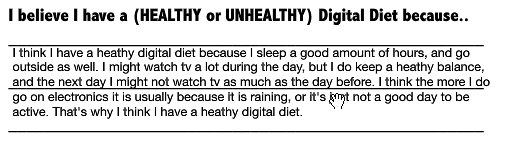 During week two, we asked the students to reflect on their digital diets. We wanted to get them thinking and debating on what is too much digital media and what is just the right amount of digital media in their lives. First, we defined digital media and gave some examples. Then we began analyzing how much of it was in their daily lives. The learners even viewed a video that showed other students in South Korea being treated for internet addiction. In order to reflect, the students kept track of their activities on an average summer day and recorded them onto a worksheet. After creating a visual representation of their average day in the form of a bar graph, they then wrote their reflection on whether they had unhealthy or healthy digital diets. The SDAL teachers were happily surprised at the amount of honesty in the learners' reflections! Here were some of the submissions we received:
This year, we are putting the focus on informational literacy and digital citzenship to help our learners become aware of some of the 21st Century issues that currently are affecting our society. As we progress closer to the History PBL,that will take place during the 2nd marking period, we will cover more of the informational literacy. However, during the past few weeks we have been focusing on the digital citizenship aspect.
Week 1: Introducing the iPads through the iPad Roadtrip Since some of our students have never used an iPad before, we wanted to give them an activity that would familiarize them with the iPads while getting them to work collaboratively with a partner. Therefore, we faciliated an iPad road trip that introduced them to common iPad symbols/icons, shortcuts, troubleshooting tips, and appropriate use of the iPad. While they were on the road trip, we had them make a brief pit stop to create their own troubleshooting tutorial videos. Below are some of the submissions we had. |
ARCHIVES
October 2017
LIBRARY & LEARNINGConnecting all learners with resources and opportunities CATEGORIES
All
|